Attribuisci spese ai campi che vuoi.
Personalizza la gestione dei tuoi viaggi aziendali con campi su misura: aggiungi centri di costo, commesse, progetti o qualsiasi altro dato importante per la tua azienda. Semplifica i processi, scarica reports dei campi e mantieni il pieno controllo del tuo budget.
Personalizza le tue fatture
Riporta centi di costo o campi custom all'interno delle tue fatture in modo automatico.
Centri di costo, progetto, matricola
È il momento di fare un salto di qualità. Immagina di poterlo fare e per di più facilmente. Book For Work riporta i tuoi centri di costo e matricola in automatico nelle fatture. Porta i processi interni di operativo e contabilità a un livello superiore.
Campi custom
Vogliamo andare oltre, vogliamo potenziare il tuo controllo aziendale, vogliamo permetterti di lavorare in modo intelligente. È importante che ogni azienda si trovi i propri campi personalizzati associati alle prenotazioni nelle fatture. Fai richiesta per i tuoi.
Emissioni CO2
Inserisci il calcolo delle emissioni di CO2 generate dai viaggi direttamente nelle fatture. Aiuta la tua azienda a monitorare l’impatto ambientale, favorendo una gestione più consapevole e sostenibile. Lavora in modo smart e contribuisci a un futuro più green.
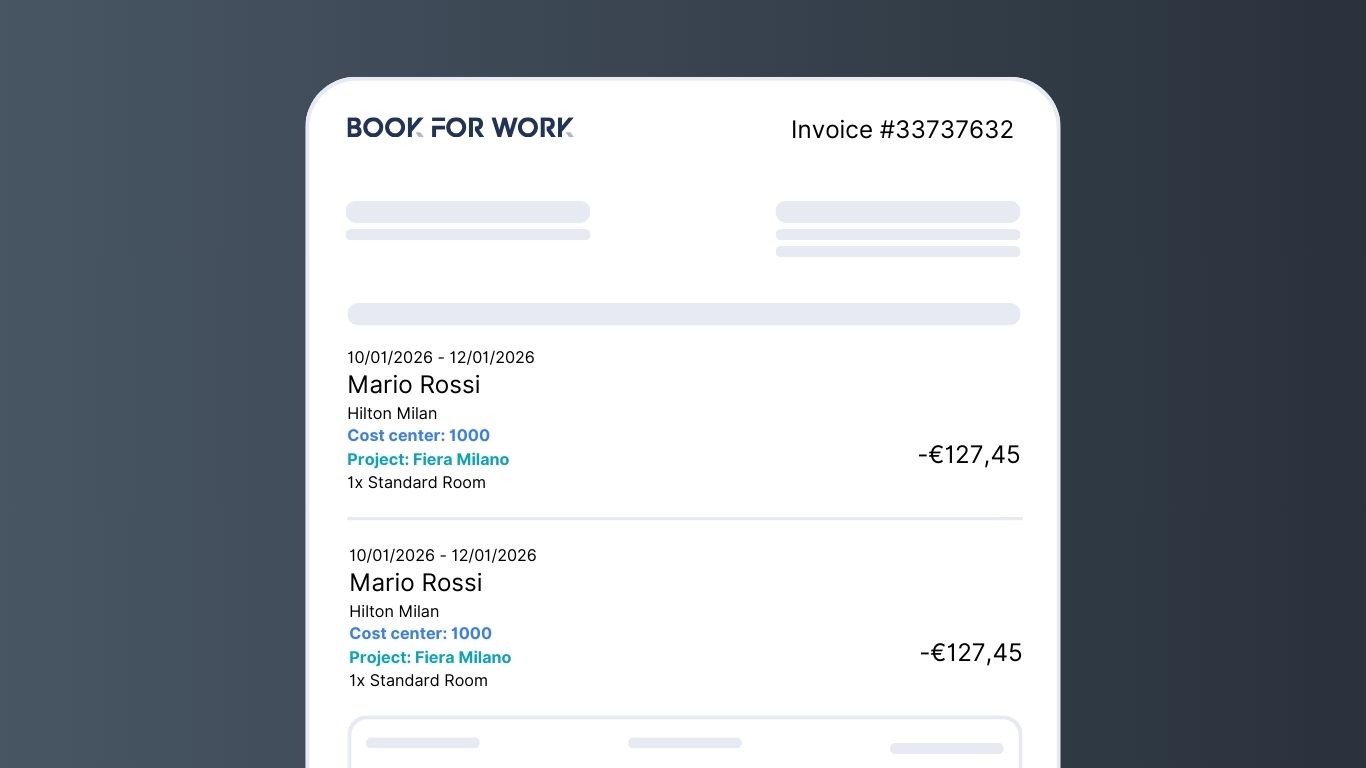
Leader nella prenotazione hotel per viaggi di lavoro
Best value, best ease of use, most reccommended, best customer support, best funcionality and features.
Gestione manuale o automatica
Semplifica la gestione dei centri di costo per i tuoi viaggi aziendali: scegli tra configurazione automatica o manuale, con piena flessibilità per adattarti alle tue esigenze.
Gestione automatica
Carica un file Excel con i centri di costo già associati ai tuoi utenti. Quando inserisci il nome nel carrello, il sistema riconoscerà automaticamente il centro di costo, evitando errori e velocizzando la prenotazione. In automatico, ti ritroverai l'associazione anche in fattura e nei reports.
Gestione manuale
Questa è l'opzione raccomandata per un primo set up rapido in caso tu voglia testare il sito. Decidi se il campo del centro di costo deve essere inserito obbligatoriamente od opzionalmente. Basterà inserire i dati direttamente nel box che appare nel carrello in fase di prenotazione.
Perchè gli utenti amano Book For Work
Ecco perchè centinaia di aziende hanno scelto Book For Work per le prenotazioni di alloggi per i viaggi di lavoro.
€0/mese
Non ci sono fee di prenotazione o canoni per l'uso del sito.
24h
Assistenza umana, italiana e professionale in casa.
+7%
Il risparmio che noterai grazie al nostro modello B2B.
1 e 2
Un fornitore unico e due fatture cumulative al mese.
100%
La compliance sul budget che otterrai grazie alle travel policy.
Book For Work è riconosciuto e si distingue per la sua affidabilità, modernità e funzionalità
Più di 350 aziende prenotano con noi. Cosa aspetti?
Richiedi demo